Spam calls are unwanted calls. They are irrelevant or unsolicited calls for the purpose of advertising, phishing, spreading malware or gaining access to sensitive information. Though not all spam calls are fraudulent but they are unwanted.
All over the world, many people have been scammed through spam calls and this has cost individuals, consumers, businesses and the economy hundreds of millions each year. Scammers are smart, and they are getting smarter with every advancement in technology. It’s not just gullible or greedy who get scammed; anyone can get scammed. So how do I block spam calls?
Remember to identify a spam call, you must have been informed either by first-hand experience with a spam call, through a friend or via call labelling service by your service providers. The latter part (call labelling) is known to be ineffective because spam calls may bypass detection.
How To Block Scam or Spam Calls On Android Device
There are several apps on Playstore you can install to help you block scam calls. However, the inbuilt android call blocking options seems to be very effective.
- On your android device, go to your Recent Call List
- Locate the scam likely number
- Press and hold down the number
- A menu will pop up. Choose block number.
Note: You will no longer receive calls and SMS from the blocked number.
See how to unhide private number
How To Block Scam or Spam Calls On iPhone
- On your iPhone device, go to your Recent Call List
- Locate the scam likely number (tap icon next to the number)
- A menu will pop up. Choose Block this Caller.
Alternative option for iPhone
- On your iPhone, go to Settings.
- Scroll down and select Phone.
- Scroll down and select Silence Unknown Callers.
- Make sure Silence Unknown Callers is turned On (it should be green)
Unfortunately, this method will block all incoming calls from numbers not included in your contacts, recent outgoing calls, or Siri suggestions.
What Happens If You Pick Up A Spam Call?
Nothing happens. If they have the required information to defraud you, they will never place a call to you in the first place. The purpose of a spam call is to get some sensitive information from you. If you receive a spam call, the best thing to do is not answer.
Purpose Of Spam Call
- To gain your personal information (including hacking, identity theft and phishing)
- Investment opportunities and ‘foolproof betting systems’
- To fake charities seeking donations
- Jobs and employment (offers of ‘guaranteed’ employment and other ways to get rich quick)
- Unexpected money (inheritance and rebate scams)
- Dating and romance scams (often via dating websites, apps or social media)
- Unexpected winnings (including winning lottery tickets, prize giveaways)
When You’ve Been Scammed Via Spam
Here is some advice to help you get back on your feet after falling victim to a scam or cybercrime:
- Contact your financial institution
If you have sent money or shared your financial details with a scammer, contact your financial institution immediately. They may be able to stop a transaction or close your account to protect you from further loss. Your credit card provider may be able to charge back any fraudulent transactions. - Change your online passwords
If you know or think your computer or device has been hacked or infected with malware, you reformat your computer or change the passwords for all your online accounts. Never use one password for all your accounts, if someone uncovers it, they unlock all your information.
Protect Yourself Against Scams
Have you had a phone call or SMS out of the blue? Phishy email or ‘lucky’ letter? An unknown knock at the door? Strange behaviour from an online friend or admirer? These tips will help to protect yourself against scammers.
- Don’t respond: Ignore suspicious emails, letters, house visits, phone calls or SMS – press ‘delete’, throw them out, shut the door or just hang up.
- Watch out for slick tricks: Scammers use sophisticated tricks to fool you, like fake websites, glossy brochures, technical jargon or posing as someone that you know and trust – don’t fall for them.
- Don’t let scammers push your buttons: Scammers will play on your emotions to get what they want.
- Protect your identity: Your personal details are private and invaluable – keep them that way. Avoid filling out forms online where personal financial information is requested. Only use secure websites, or a telephone, to transmit sensitive information.

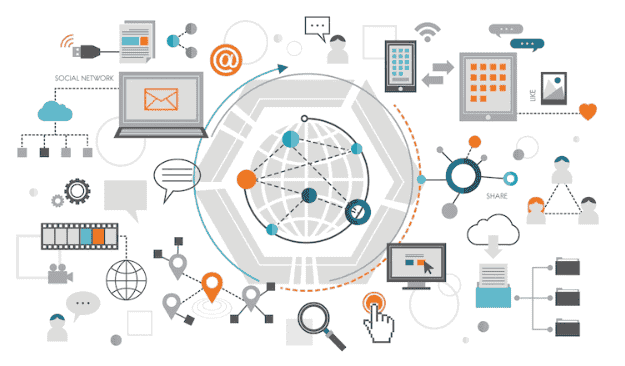
Spamrickcall