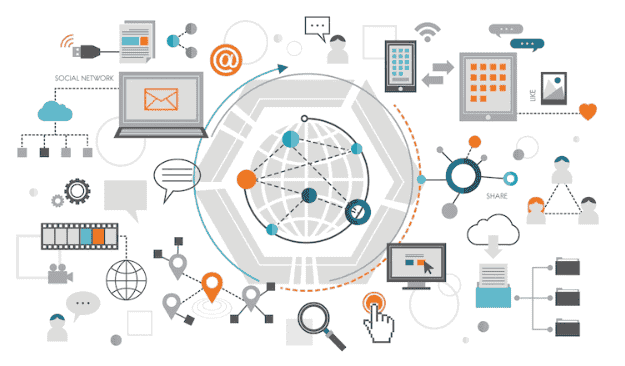Many are looking for a way to search for their old Facebook posts and not just theirs, but also how to search through a friend Facebook post or non-friends. This is one of the many minor Facebook issues users encounter. I made some research and found out that it is quite possible to search for Facebook posts without any difficulties.
I don’t need to write any Facebook introduction because I believe you are already familiar with what Facebook does and how it works. So, therefore, I will go straight to the point. This article is meant for those who want to search Facebook for their old or recent post and for those who want to search for a post on their friends Facebook.
Facebook search is so unique that you can easily search for a post that you have read or post you have never read. You can search using a date as far back since the beginning you started using Facebook. I’m going to show you how to search on Facebook App and Desktop (web)
How to search for Facebook posts on App
This is for those who want to search for their Facebook posts and not a friend’s post.
Step 1: Login (open your Facebook app)
Step 2: Click on the profile icon
Step 3: Click on the menu represented by 3dot (…) just beneath the profile picture.
Step 4: Locate and click Search Profile
Step 5: Type the keyword on the search box and hit enter
Step 6: Your search will display some results. You can then use Filter menu to get a more specific result. You can use filter by date or filter by posts seen recently.
How to search for Facebook Posts Made by Friends:
The steps above are pretty much the same way. The only difference is that, to search for someone else’s timeline on Facebook, you will have to visit the profile of that person on Facebook. You can also search Facebook post of non-friends the same you search for posts made by your friends.
Step 3: Click on the menu represented by 3dot (…) just beneath the profile picture.
Step 4: Locate and click Search Profile from the menu
Step 5: Type the post keyword on the search box and hit enter
Step 6: Your search will display some results. You can then use Filter menu to get a more specific result. You can use filter by date or filter by posts seen recently.
How to search for Facebook Posts on Desktop:
Step 1: Login (open Facebook web)
Step 2: Locate and click on the search icon as seen on the image.

Step 3: Type the post keyword on the search box and hit enter
Step 4: Your search will display some results. You can then use Filter menu to get a more specific result. You can use filter by date or filter by posts seen recently. Check the image below.

How to search for Facebook posts made by friends on desktop:
Step 1: Login (open Facebook web)
Step 2: Locate and click on the search icon. If you cannot find the search icon, click on the 3dot (…) as seen on the screenshot below.

Step 3: Type the keyword on the search box and hit enter
Step 4: Your search will display some results. You can then use Filter menu to get a more specific result. You can use filter by date or filter by posts seen recently. Check the image below.